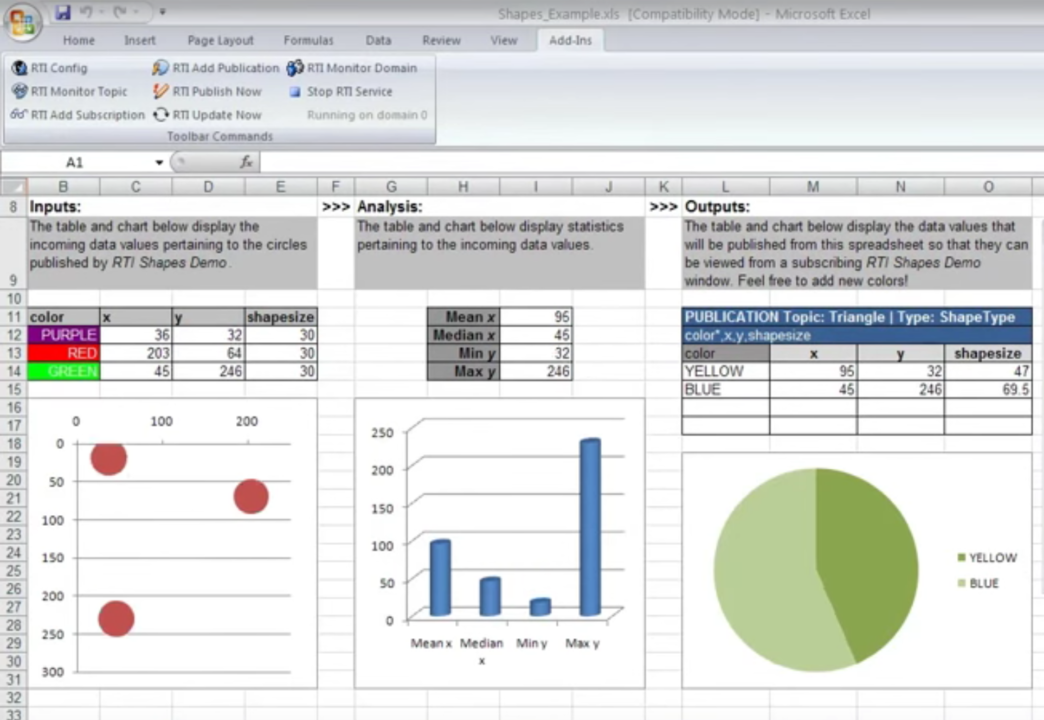RTI Connext Tools
Accelerating the Development of Distributed Systems
RTI Connext Tools are critical for Industrial Internet of Things developers, both experienced and beginner. They provide deep visibility into running systems, help troubleshoot application connectivity, solve complex data-integration problems and speed time to market.
Features
- Development and troubleshooting – Diagnosing a connectivity issue is challenging, especially during development when most debugging mechanisms are primitive. Tools that provide insight into a distributed system can help analyse the root cause, find the right solution and shorten product time to market.
- System monitoring and administration – Maintaining the health of application connectivity is critical in developing IIoT systems. Insightful tools that provide minimally intrusive visibility into running systems will enable developers to resolve operational problems, fine-tune system performance and take preventative actions.
- Functional, systems and performance testing – Tools that provide a variety of ways to simulate error conditions significantly improve code quality and reduce the effort for both development and QA teams.
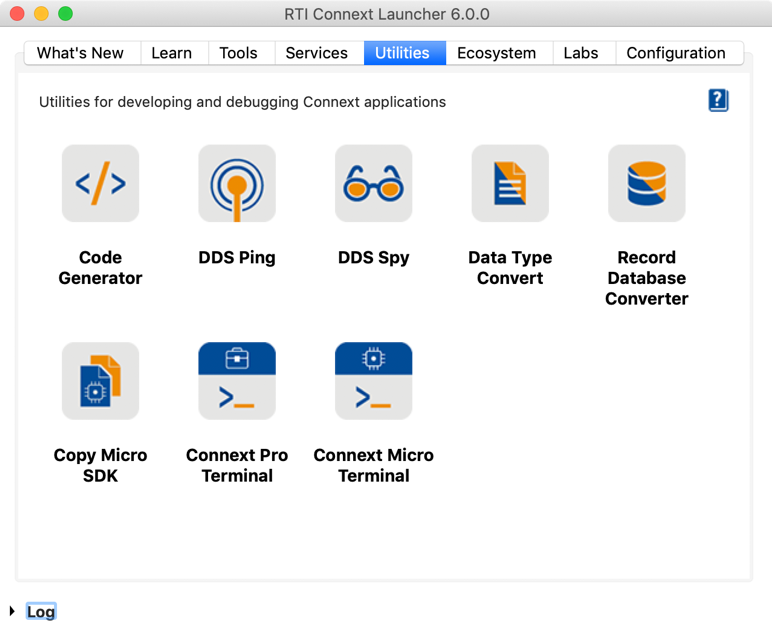
Administration Console minimises troubleshooting time and effort in all stages of application development. It is an essential tool for monitoring all Connext DDS infrastructure services and visualising data directly from your system, allowing developers to:
- Inspect and visualise instances and samples
- Show samples as graphs or tables
- Identify QoS mismatches (match graphs)
- Find data type mismatches
- Discover and inspect processes, topics and data types
- Monitor and administer Routing Service and Recording Service instances
- And much more
RTI Routing Service is an out-of-the-box solution that allows developers to rapidly scale and integrate real-time systems that are disparate or geographically dispersed. Routing Service can be used to bridge DDS applications across different domains to support a systems-of-systems architecture, interoperate new and legacy applications to support new product deployment while maintaining previous generation products or to integrate independently-developed systems for progressive system upgrades.
The Routing Service Adapter SDK allows you to build gateways for integrating Connext DDS with other connectivity technologies. The Adapter SDK enables you to bridge multiple networks and topologies, and to form more complex topologies, as needed; truly realising the vision of Industrial Internet of Things.
RTI Recording Service is the first off-the-shelf solution for reliable and non-intrusive recording, analysis and replay of real-time data, messages and events at high data rates and high fidelity. Data is stored in a portable format, immediately available for replay, query, conversion to commonly accepted formats and export to data analysis tools. Recording Service is operating system and programming language agnostic. You can choose to record data using best effort or reliable communications depending on your application requirement and data sensitivity.
You can replay the recorded data, which can be stored in serialised or deserialised form, using RTI Recording Console. Or use the Replay tool directly if you want to tie the replay service into your software or infrastructure. When replayed, data will be published just like the original Connext DDS application did. That means you can use the original domain ID, QoS settings and data rate. But you can also change the data rates or QoS settings for testing different scenarios or experimenting with various options.
Monitor helps troubleshoot DDS-enabled applications throughout the entire process of integration and testing. It also provides continuous visibility into deployed systems in production through real-time graphical views of the entire ecosystem of applications connected by Connext DDS. Monitor aids in diagnosing unusual behaviour patterns and reduces risks associated with connectivity issues and network usage.
Monitor is critical when it comes to performance optimisation. RTI provides an instrumentation package in addition to the Connext DDS libraries. The package can produce a wealth of real-time performance data from the running applications and publish this data to the Monitor. The instrumentation has minimal performance overhead for applications.
Wireshark is a purpose-built network protocol analyser that looks at all the packets in your network and captures the ones in which you are interested. RTI provides special plugins for decoding DDS messages and examining their content. The display shows packets in real time as they arrive. Wireshark is invaluable for learning DDS as well as a go-to tool for deep packet inspection and network connectivity troubleshooting. It is free and available for download from https://www.wireshark.org/.
Turn your spreadsheets into powerful analytic and visualisation capability for your IIoT systems. RTI Add-in for Microsoft Excel provides turnkey, bi-directional integration between Connext DDS and Microsoft Excel. See your IIoT data in spreadsheets as cells, formulas and charts come to life with real-time data streams.